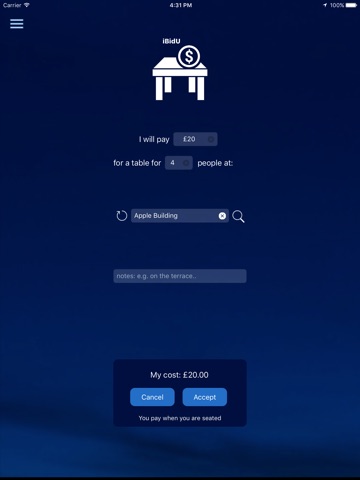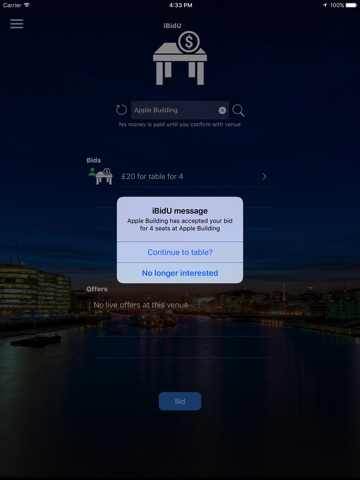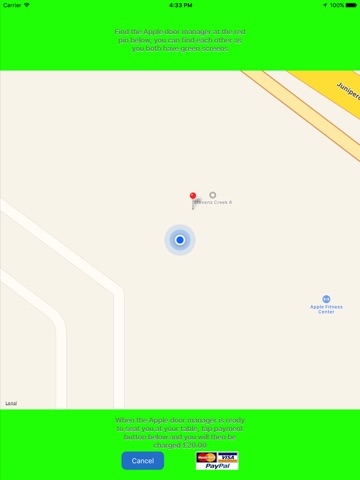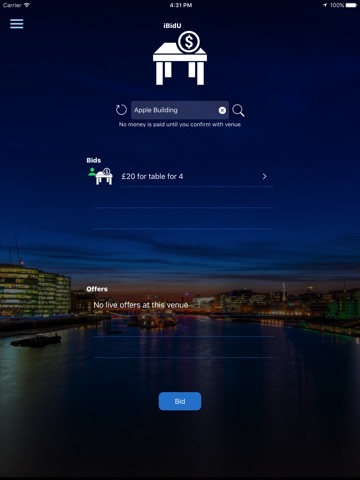
Restaurant fully booked? Waiting in line for a popular walk-in? iBidU lets you pay your way in...
If you havent been informed about this brand new app by the venue itself, then it isnt worth your while to download it speculatively (unless you want to take a look around), because its unlikely you are likely to be in the neighbourhood of anyone we have signed, and we are starting exclusively with restaurants and clubs in the UK. For a list of those currently available through iBidU, please see https://www.ibidyou.com/venues.
If you were brought here by one of our venues then:
1. FIND THE VENUE ON THE APP
You are most likely here because you found out about iBidU from a venue you want to dine or dance at.
First thing after downloading the iBidU app from the App Store, youll want to sign up, and pick a payment method (we can process Apple Pay, PayPal and credit card payments), and youre ready to go..
To find the venue in the app, just type the first few letters in the search box at the top of the home screen. You then decide if you want to bid for what you want or to accept an offer the venue has already posted.
When you fire up iBidU, youll often see it automatically locate the closest venue to where you are.. well, thats our wishful thinking for the future...
2. BID OR OFFER?
When you open iBidU and select the venue you are interested in, the home screen tells you:
1. if there is anyone else like you bidding for bookings or to jump the line (depending on the type of venue)
2. if the venue itself has already posted its own offer of what it is ready to accept
Unless someones bid is for a specific future date & time, you will generally need to bid higher (per person) than anyones existing bid.
If the venue has posted an offer, its kind of like Buy it now on eBay, if it suits you, snap it up..
Either tap on a venues posted offer, or tap the Bid button at the bottom of the screen. If you tap Bid, on the next screen you enter how much you are ready to pay, for how many people, and can add a note which the venue will see (eg for a specific date and time). Tap Accept and you will now see your Bid listed on the home screen with a green icon (showing its yours).
3. ITS DOWN TO THE VENUE..
The venue is monitoring the same screen you are... when it sees your Bid come in, it receives an alert with the option to accept it. Perhaps it will do so right then and there, or maybe it will wait to see if anyone is ready to bid higher.. If its a restaurant and you are looking for a booking in a weeks time, it may wait a day or two to see if anyone bids above you. If its a club or a walk-in restaurant, you are likely to know pretty quickly..
If the venue accepts your Bid (or you accept its offer) the app will take you through to the confirmation and payment process. If you are at club or walk-in restaurant, you need to find the right person at the venue and they need to find you, so youll see a little map showing you both, plus your phones turn bright green. If its a restaurant, where you are booking ahead, thats not needed, but you can message with the restaurant directly within the app to finalise details, e.g. mention any special requirements.
When payment is complete, depending on the venue either you have your confirmed booking, or in the case of a walk-in or club, youll be jumped to the head of the line (NB any door entry price is not included).